【WordPress美化教程】RiPro主题和日主题如何实现网页滚动弹幕?使用barrager插件实现RiPro主题和日主题网页滚动弹幕
日主题教程
在主题根目录下创建server.php文件,并上传到主题根目录下
<?php
/*!
*@name server.php
*@project jquery.barrager.js
*@des Hacker弹幕插件
*@author Ernie
*@url https://cdn.wpon.cn
*/
require_once($_SERVER['DOCUMENT_ROOT'] . '/wp-config.php');
require_once($_SERVER['DOCUMENT_ROOT'] . '/wp-includes/wp-db.php');
$list = $wpdb->get_results("SELECT * FROM $wppay_table_name ORDER BY create_time DESC limit 10");
$mode = intval($_GET['mode']);
$barrages = array();
foreach ($list as $value) {
if ($value->post_id != 0) {
$info = substr_replace(get_user_by('id', $value->user_id)->user_login, '**', '2') . " 刚刚下载了 " . mb_substr(get_the_title($value->post_id), 0, 8);
$href = get_permalink($value->post_id);
} else {
$info = substr_replace(get_user_by('id', $value->user_id)->user_login, '**', '2') . " 刚刚开通了 VIP";
$href = home_url('/user?action=vip');
}
$img = str_replace('http:', 'https:', get_user_meta($value->user_id)['photo'][0]);
$new = array(
'info' => $info,
'img' => $img,
'href' => $href,
'speed' => 15,
'color' => '#000',
'bottom' => 70,
'close' => false
);
array_push($barrages, $new);
};
if ($mode === 1) {
echo json_encode($barrages[array_rand($barrages)]);
} elseif ($mode === 2) {
echo json_encode($barrages);
}
创建jquery.barrager.js文件,并上传到主题的js/文件下,js内容见下方代码
(function($){$.fn.barrager=function(barrage){barrage=$.extend({close:true,bottom:0,max:10,speed:8,color:"#fff",old_ie_color:"#000000"},barrage||{});var time=new Date().getTime();var barrager_id="barrage_"+time;var id="#"+barrager_id;var div_barrager=$("<div class='barrage' id='"+barrager_id+"'></div>").appendTo($(this));var window_height=$(window).height()-100;var this_height=(window_height>this.height())?this.height():window_height;var window_width=$(window).width()+500;var this_width=(window_width>this.width())?this.width():window_width;var bottom=(barrage.bottom==0)?Math.floor(Math.random()*this_height+40):barrage.bottom;div_barrager.css("bottom",bottom+"px");div_barrager_box=$("<div class='barrage_box cl'></div>").appendTo(div_barrager);if(barrage.img){div_barrager_box.append("<a class='portrait z' href='javascript:;'></a>");var img=$("<img src='' >").appendTo(id+" .barrage_box .portrait");img.attr("src",barrage.img)}div_barrager_box.append(" <div class='z p'></div>");if(barrage.close){div_barrager_box.append(" <div class='close z'></div>")}var content=$("<a title='' href='' target='_blank' rel="noopener noreferrer"></a>").appendTo(id+" .barrage_box .p");content.attr({"href":barrage.href,"id":barrage.id}).empty().append(barrage.info);if(navigator.userAgent.indexOf("MSIE 6.0")>0||navigator.userAgent.indexOf("MSIE 7.0")>0||navigator.userAgent.indexOf("MSIE 8.0")>0){content.css("color",barrage.old_ie_color)}else{content.css("color",barrage.color)}var i=0;div_barrager.css("margin-right",0);$(id).animate({right:this_width},barrage.speed*1000,function(){$(id).remove()});div_barrager_box.mouseover(function(){$(id).stop(true)});div_barrager_box.mouseout(function(){$(id).animate({right:this_width},barrage.speed*1000,function(){$(id).remove()})});$(id+".barrage .barrage_box .close").click(function(){$(id).remove()})};$.fn.barrager.removeAll=function(){$(".barrage").remove()}})(jQuery);$.ajaxSettings.async=false;$.getJSON("https://www.你的域名/wp-content/themes/rizhuti/server.php?mode=2",function(data){var looper_time=5000;var items=data;var total=data.length;var run_once=true;var index=0;barrager();function barrager(){if(run_once){looper=setInterval(barrager,looper_time);run_once=false}$("body").barrager(items[index]);index++;if(index==total){clearInterval(looper);return false}}});
记得将js文件中的(网址)和(主题名)改为自己的正确路径,别忘了网址的http/https。
修改主题的header.php文件,引用刚刚创建的js文件,在主题前插入代码
<script type='text/javascript' src='https://www.你的域名/wp-content/themes/rizhuti/js/jquery.barrager.js'></script>
在主题style.css文件里插入样式代码
.barrage{position: fixed;bottom:70px;right:-500px;display: inline-block;width: 500px;z-index: 99999}
.barrage_box{background-color: rgba(0,0,0,.5);padding-right: 8px; height: 40px;display: inline-block;border-radius: 25px;transition: all .3s;}
.barrage_box .portrait{ display: inline-block;margin-top: 4px; margin-left: 4px; width: 32px;height: 32px;border-radius: 50%;overflow: hidden;}
.barrage_box .portrait img{width: 100%;height: 100%;}
.barrage_box div.p a{ margin-right: 2px; font-size: 14px;color: #fff;line-height: 40px;margin-left: 18px; }
.barrage_box div.p a:hover{text-decoration: underline;}
.barrage_box .close{visibility: hidden;opacity: 0; text-align: center; width:25px;height: 25px;margin-left: 20px;border-radius: 50%;background:rgba(255,255,255,.1);margin-top:8px; background-image: url(close.png);}
.barrage_box:hover .close{visibility:visible;opacity: 1;}
.barrage_box .close a{display:block;}
.barrage_box .close .icon-close{font-size: 14px;color:rgba(255,255,255,.5);display: inline-block;margin-top: 5px; }
.barrage .z {float: left !important;}
.barrage a{text-decoration:none;}
RiPro教程
在主题根目录下创建server.php文件,并上传到主题根目录下
<?php
/*!
*@name server.php
*@project jquery.barrager.js
*@des RiPro弹幕插件服务端
*@author Ernie
*@url https://cdn.wpon.cn
*/
require_once($_SERVER['DOCUMENT_ROOT'] . '/wp-config.php');
require_once($_SERVER['DOCUMENT_ROOT'] . '/wp-includes/wp-db.php');
$list = $wpdb->get_results("SELECT * FROM $paylog_table_name WHERE status =1 ORDER BY pay_time DESC limit 10");
$mode = intval($_GET['mode']);
$barrages = array();
foreach ($list as $value) {
$info = substr_replace(get_user_by('id', $value->user_id)->user_login, '**', '2') . " 刚刚下载了 " . mb_substr(get_the_title($value->post_id), 0, 8);
$img = str_replace('http:', 'https:', get_user_meta($value->user_id)['user_custom_avatar'][0]);
$href = get_permalink($value->post_id);
$new = array(
'info' => $info,
'img' => $img,
'href' => $href,
'speed' => 15,
'color' => '#fff',
'bottom' => 70,
'close' => false
);
array_push($barrages, $new);
};
if ($mode === 1) {
echo json_encode($barrages[array_rand($barrages)]);
} elseif ($mode === 2) {
echo json_encode($barrages);
}
创建jquery.barrager.js文件,并上传到主题的assets/js文件下,js内容见下方代码
(function($){$.fn.barrager=function(barrage){barrage=$.extend({close:true,bottom:0,max:10,speed:8,color:"#fff",old_ie_color:"#000000"},barrage||{});var time=new Date().getTime();var barrager_id="barrage_"+time;var id="#"+barrager_id;var div_barrager=$("<div class='barrage' id='"+barrager_id+"'></div>").appendTo($(this));var window_height=$(window).height()-100;var this_height=(window_height>this.height())?this.height():window_height;var window_width=$(window).width()+500;var this_width=(window_width>this.width())?this.width():window_width;var bottom=(barrage.bottom==0)?Math.floor(Math.random()*this_height+40):barrage.bottom;div_barrager.css("bottom",bottom+"px");div_barrager_box=$("<div class='barrage_box cl'></div>").appendTo(div_barrager);if(barrage.img){div_barrager_box.append("<a class='portrait z' href='javascript:;'></a>");var img=$("<img src='' >").appendTo(id+" .barrage_box .portrait");img.attr("src",barrage.img)}div_barrager_box.append(" <div class='z p'></div>");if(barrage.close){div_barrager_box.append(" <div class='close z'></div>")}var content=$("<a title='' href='' target='_blank' rel="noopener noreferrer"></a>").appendTo(id+" .barrage_box .p");content.attr({"href":barrage.href,"id":barrage.id}).empty().append(barrage.info);if(navigator.userAgent.indexOf("MSIE 6.0")>0||navigator.userAgent.indexOf("MSIE 7.0")>0||navigator.userAgent.indexOf("MSIE 8.0")>0){content.css("color",barrage.old_ie_color)}else{content.css("color",barrage.color)}var i=0;div_barrager.css("margin-right",0);$(id).animate({right:this_width},barrage.speed*1000,function(){$(id).remove()});div_barrager_box.mouseover(function(){$(id).stop(true)});div_barrager_box.mouseout(function(){$(id).animate({right:this_width},barrage.speed*1000,function(){$(id).remove()})});$(id+".barrage .barrage_box .close").click(function(){$(id).remove()})};$.fn.barrager.removeAll=function(){$(".barrage").remove()}})(jQuery);$.ajaxSettings.async=false;$.getJSON("https://你的域名/wp-content/themes/ripro/server.php?mode=2",function(data){var looper_time=5000;var items=data;var total=data.length;var run_once=true;var index=0;barrager();function barrager(){if(run_once){looper=setInterval(barrager,looper_time);run_once=false}$("body").barrager(items[index]);index++;if(index==total){clearInterval(looper);return false}}});
记得将js文件中的(网址)和(主题名)改为自己的正确路径,别忘了网址的http/https。
修改主题的header.php文件,引用刚刚创建的js文件,在主题前插入代码
<script type='text/javascript' src='https://www.你的域名/wp-content/themes/ripro/assets/js/jquery.barrager.js'></script>
在主题assets/css/diy.css文件里插入样式代码
.barrage{position: fixed;bottom:70px;right:-500px;display: inline-block;width: 500px;z-index: 99999}
.barrage_box{background-color: rgba(0,0,0,.5);padding-right: 8px; height: 40px;display: inline-block;border-radius: 25px;transition: all .3s;}
.barrage_box .portrait{ display: inline-block;margin-top: 4px; margin-left: 4px; width: 32px;height: 32px;border-radius: 50%;overflow: hidden;}
.barrage_box .portrait img{width: 100%;height: 100%;}
.barrage_box div.p a{ margin-right: 2px; font-size: 14px;color: #fff;line-height: 40px;margin-left: 18px; }
.barrage_box div.p a:hover{text-decoration: underline;}
.barrage_box .close{visibility: hidden;opacity: 0; text-align: center; width:25px;height: 25px;margin-left: 20px;border-radius: 50%;background:rgba(255,255,255,.1);margin-top:8px; background-image: url(close.png);}
.barrage_box:hover .close{visibility:visible;opacity: 1;}
.barrage_box .close a{display:block;}
.barrage_box .close .icon-close{font-size: 14px;color:rgba(255,255,255,.5);display: inline-block;margin-top: 5px; }
.barrage .z {float: left !important;}
.barrage a{text-decoration:none;}
郑重声明:帖子标题写有 【亲测】即能正常运行,帖子标题有 【原版】字样即原始版本自带有加密文件版本
限于标题长度字数限制问题,部分资源未注明开源情况均为原版文件(原版文件未做解密处理,但不影响使用)爱集码不会自己加密代码文件,源码仅供研究学习之用,请勿用于商业运营,商业运营请支持作者,购买正版,谢谢
特别提醒:本站所有下载资源均不包含技术支持和安装服务! 如需技术支持联系客服有偿解决,终身会员视情况而定,一般小问题免费解决。
重要提示:本站对于 Safari浏览器兼容不好,如出现下载按钮消失请换360或者QQ等第三方浏览器访问或下载。
免责申明:本站仅提供学习的平台,所有资料均来自于网络,版权归原创者所有!本站不提供任何保证,并不承担任何法律责任,如果对您的版权或者利益造成损害,请提供相应的资质证明,我们将于3个工作日内予以删除。
资源猫 » 【WordPress美化教程】RiPro主题和日主题如何实现网页滚动弹幕?使用barrager插件实现RiPro主题和日主题网页滚动弹幕
资源猫 » 【WordPress美化教程】RiPro主题和日主题如何实现网页滚动弹幕?使用barrager插件实现RiPro主题和日主题网页滚动弹幕
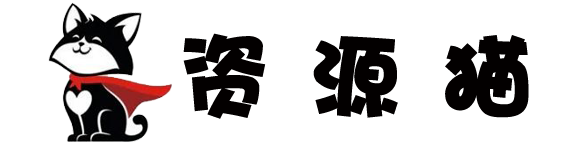


![[亲测]【汉化商城主题】UI非常不错的一款WORDPRESS商城双语版带所有插件[已汉化]](https://cat.jcwle.com/wp-content/themes/ripro/timthumb.php?src=https://cat.jcwle.com/wp-content/uploads/2019/11/1572592181-b5124283162d586.jpg&h=200&w=300&zc=1&a=c&q=100&s=1)
![[亲测]【app应用分发系统】某宝上价值5K的APP应用分享网站源码分享](https://cat.jcwle.com/wp-content/themes/ripro/timthumb.php?src=https://cat.jcwle.com/wp-content/uploads/2019/11/1574427519-3b9798e5e524f1a.jpg&h=200&w=300&zc=1&a=c&q=100&s=1)

